Heatmap Integration
See how users interact with your testimonials using heatmaps from tools like Hotjar or Clarity. Track clicks, scrolls, and attention to improve placement, layout, and copy—and link insights to engagement and conversions.
Start free — no credit card required.
Feature Image Placeholder
Kudowall captures video testimonials that feel authentic and real. Build trust through customer proof that converts—turning stories into revenue so you can scale with confidence.
Everything You Need to Show Proof That Converts
See Exactly How Visitors Engage with Proof
Overlay click, hover, and scroll heatmaps on carousels, grids, popups, and video players to spot hotspots and dead zones. Understand which quotes get tapped, which CTAs attract attention, and where viewers drop off so your strongest testimonials are actually seen.
Feature Image Placeholder
Feature Image Placeholder
Segment by Page, Device, and Audience Tags
Compare behavior on product vs. pricing pages, desktop vs. mobile, and by persona or feature tags. Tie widget states (filters, sort, theme) to heatmap sessions to learn which contexts and audiences interact most with specific testimonials.
From Insight to Action—Fast
Use heatmap evidence to reposition widgets, adjust card density and CTAs, or shorten videos. Pair with analytics and conversion tracking to validate impact, then scale winning patterns across pages with confidence.
Feature Image Placeholder
They loved it, why not you?
Start free — no credit card required.
Simple, easy, yet effective SaaS to showcase testimonials when prospects need reassurance before making a decision.
Vikas Tiwari
Co-founder & CEO at What a Story
I just signed up and could immediately use this to showcase social proof on projects I recently completed

Gideon Fernandez
Founder at Velocity Sense
Plot twist: We actually need YOUR testimonial here. Wild, right?
Empty testimonial slot #4. Will trade for your honest feedback
This could be you talking about how Kudowall changed your business
Another happy customer waiting to share their success story
Simple, easy, yet effective SaaS to showcase testimonials when prospects need reassurance before making a decision.
Vikas Tiwari
Co-founder & CEO at What a Story
I just signed up and could immediately use this to showcase social proof on projects I recently completed

Gideon Fernandez
Founder at Velocity Sense
Plot twist: We actually need YOUR testimonial here. Wild, right?
Empty testimonial slot #4. Will trade for your honest feedback
This could be you talking about how Kudowall changed your business
Another happy customer waiting to share their success story
Simple, easy, yet effective SaaS to showcase testimonials when prospects need reassurance before making a decision.
Vikas Tiwari
Co-founder & CEO at What a Story
I just signed up and could immediately use this to showcase social proof on projects I recently completed

Gideon Fernandez
Founder at Velocity Sense
Your success story could inspire the next customer. Ready to share?
We're saving this spot for your glowing review
Imagine your brand's testimonial right here. Make it happen.
Real customers. Real results. Yours could be next.
Simple, easy, yet effective SaaS to showcase testimonials when prospects need reassurance before making a decision.
Vikas Tiwari
Co-founder & CEO at What a Story
I just signed up and could immediately use this to showcase social proof on projects I recently completed

Gideon Fernandez
Founder at Velocity Sense
Your success story could inspire the next customer. Ready to share?
We're saving this spot for your glowing review
Imagine your brand's testimonial right here. Make it happen.
Real customers. Real results. Yours could be next.
Frequently Asked Questions
Can't find what you're looking for? Contact us
Start free — no credit card required.
Related Features
More features to help you collect better stories and build stronger credibility
Analytics & Reporting
Correlate heatmap insights with impressions, clicks, watch time, and assisted conversions to prioritize changes that move the needle.
"Visuals + metrics made decisions obvious."
Conversion Tracking
Measure conversion lift after moving widgets or updating layouts suggested by heatmap findings.
"Placement tweaks translated into real lift."
Interactive Testimonial Widgets
Add filters and search, then use heatmaps to see which controls visitors actually use and which need refinement.
"Filter usage skyrocketed after UI tweaks."
A/B Testing
Turn heatmap hypotheses into experiments—test new placements, layouts, and copy and ship the winner site‑wide.
"Heatmap‑informed variants won quickly."
Embed Widgets
Drop optimized testimonial sections anywhere with a lightweight snippet—then verify with fresh heatmaps.
"Embed, observe, iterate—no redeploys."
Tagging & Filtering
Tag testimonials by product, feature, or persona and analyze heatmaps per segment to tailor proof to each audience.
"Segments revealed where proof resonated."
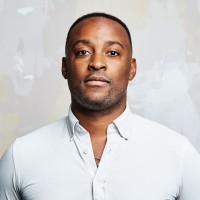


Still Relying on Testimonials Prospects Don't Believe?
Agencies are judged on the proof they can show — not the claims they make.
Start free — no credit card required.
